Research assistant to Dr. Kurt VanLehn and Dr. Winslow Burleson in an NSF-funded project.
May 2009 – May 2013.
We explored the impact of including affect recognition and meta-tutoring capabilities into an intelligent tutoring system (ITS) to foster long-lasting shifts in learning strategy. We designed, developed, and evaluated an ITS with adaptive capabilities (driven by affective measurements and user modeling). We developed the ITS applying software patterns and component-based software engineering. I supervised and coached undergraduate students developing software.
AMT Versions
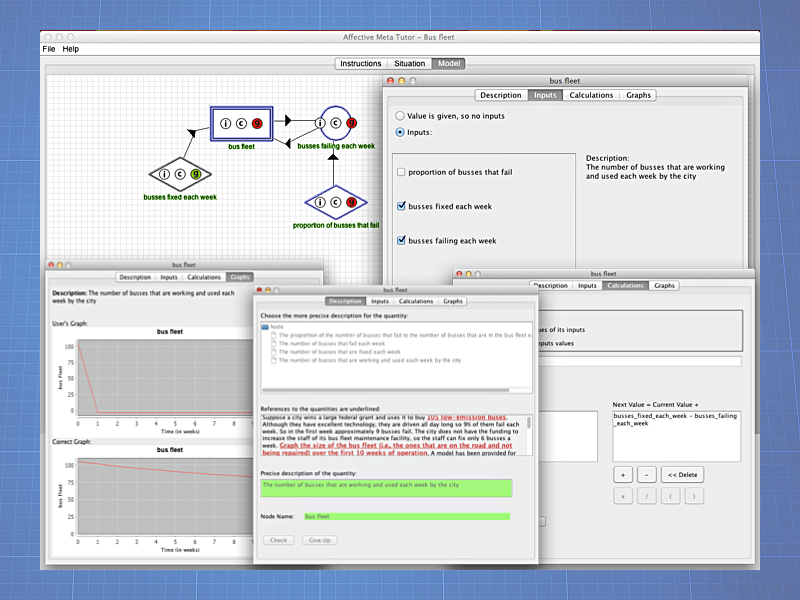
Version 2.5.1 (Final Version)
- Includes Tutor, Meta-Tutor, and affective companionship.
- Fix bugs from previous version.

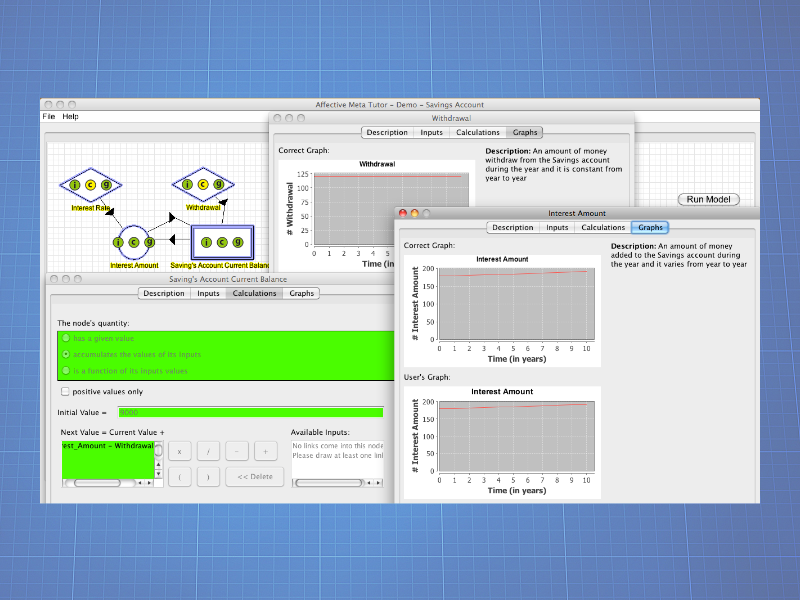
Version 2.5
- Includes Tutor, Meta-Tutor, and affective companionship.
- Meta-Tutor can be set ON or OFF.
- Includes 4 intro task, 10 training tasks, and 6 testing tasks.
- Includes tasks of three different types: construct (where the student gets some help while building the model), debug (the student starts from a buggy given model and has to debug it and/or complete it), whole (the student gets less help while building the model).

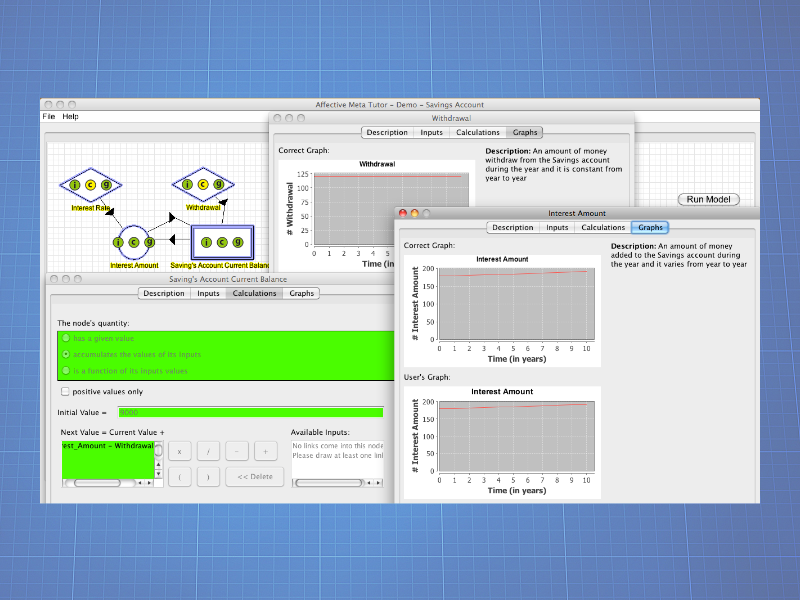
Version 2.0
- Includes Tutor and Meta-Tutor (beta version).
- New GUI where instead of using menus and drag and drop to draw the model, the user defines the types of nodes, the inputs, and equations using dialog boxes.
- Includes 6 intro task, 10 training tasks, and 6 testing tasks.
- Includes tasks of three different types: construct (where the student get some help while building the model), debug (the student starts from a buggy given model and has to debug it and/or complete it, whole (the student gets less hits and help while building the model).

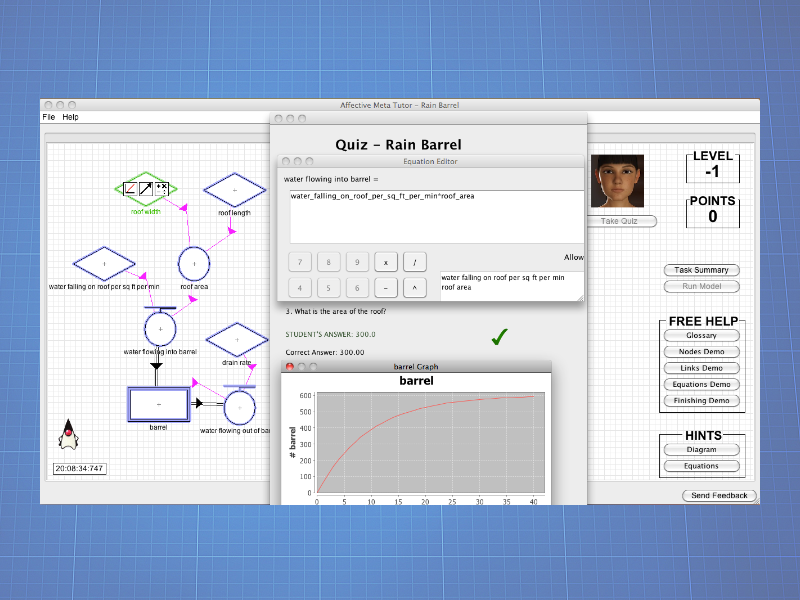
Version 1.20
- Profiles: Student, Professor, and Demo. Demo profile does not send any information to the online DB. Professor profile generates the file with the solution of the model, while running the model . The student version only allow to run the tool and go throught the navigation defined by the tool.

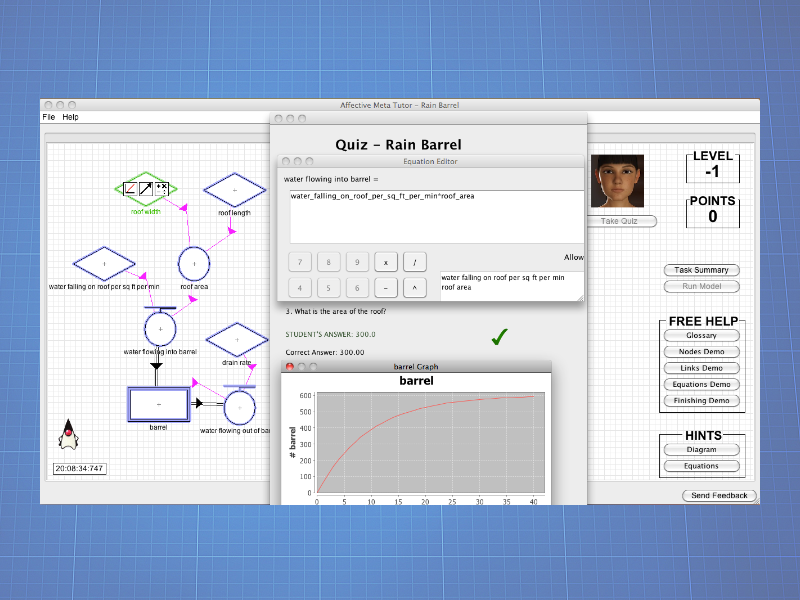
Version 1.12
- Professor profile allows to load and save task files.
- New GUI includes an static) avatar.
- Help for students. It include instructional material and demo videos.
- Gating flow. The student will have two levels (-1 and 0) to learn the tool, then would have 11 levels to learn the concepts. Each level has three different tasks to solve and for each task it is offered a description of the situation, a task summary and hints. The first task of each level is considered a learning task, so the student can ask for hints or review the situation description with any penalization. While the student gets its avatar to pass the quiz of a task using hints (which causes not getting any point), the student would decide to level up or to try a different task. When the avatar pass the quiz with any help, then the avatar levels up.
- Score scheme. The student gets ONE point when her or his avatar gets all the four questions on the quiz right with out any help.
- Gaming and contest. It generate a gaming and contest environment based on the score.

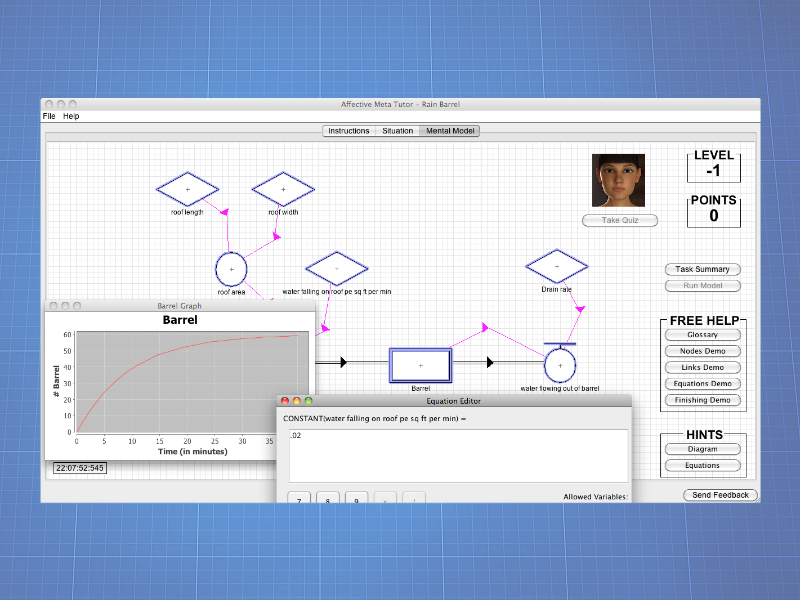
Version 1.11
- Professor profile allows to load and save task files.
- New GUI includes an static) avatar.
- Help for students. It include instructional material and demo videos.
- Gating flow. Each level has three different tasks to solve and for each task it is offered a description of the situation, a task summary and hints. Once the student gets the avatar to pass the quiz, and if there is still one task with out solving, (s)he can decide to level up or to stay in the same level.
- Score scheme. One the student ask for hint (s)he will loose some points. The reducted points depends on the kind of hint the student choose.
- Gaming and contest. It generate a gaming and contest environment based on the score.

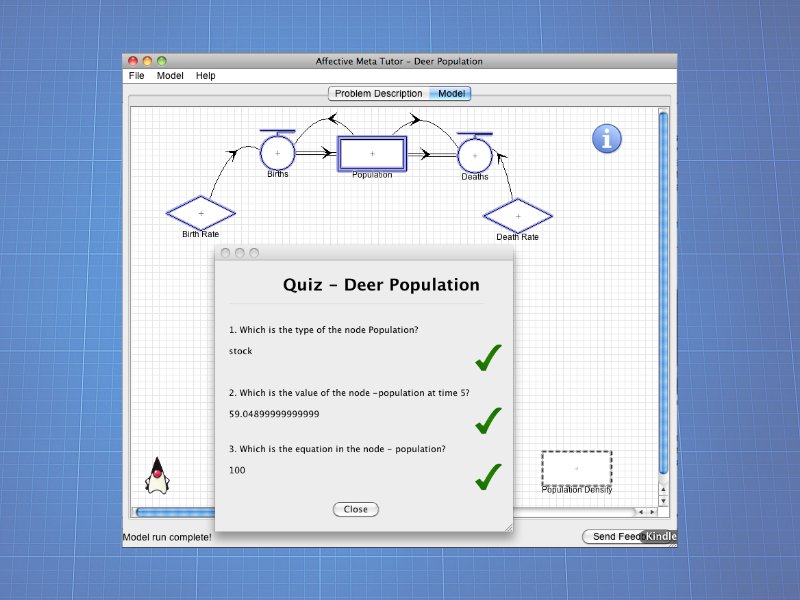
Version 0.9.1
- Quiz per task. Four-question quizzes (hard coded) for each task.
- Save and Load files. Save on and load from a file task's models.
- Organic menu. Besides the menu based on list, this version includes an organic-version of the menu for each nodes based on icons. This kind of menus make easier to access diverse tools to define and edit a node.

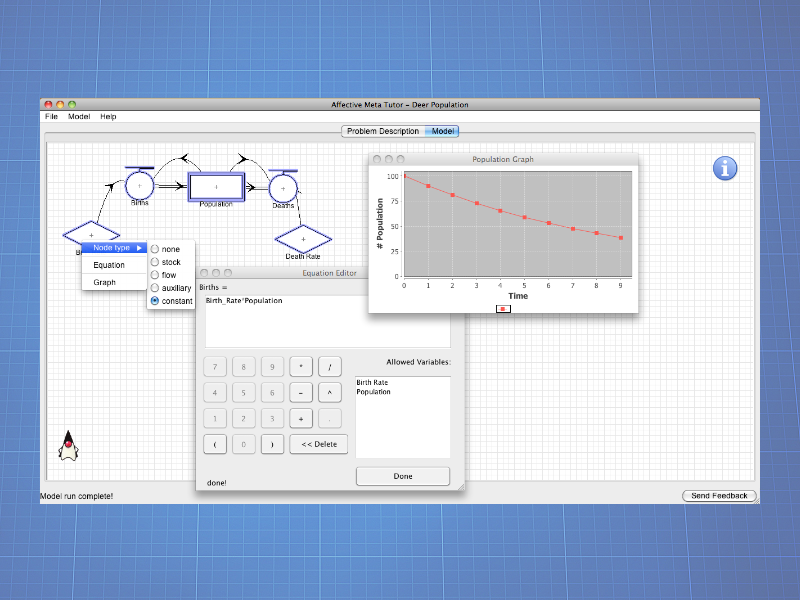
Version 0.8.1
- Equation editor update. It validates that the equation is well formed.
- Graphs. Once the model is created, it can be run (evaluated) based on the equations. The graph visualize the behavior of the model along the time.

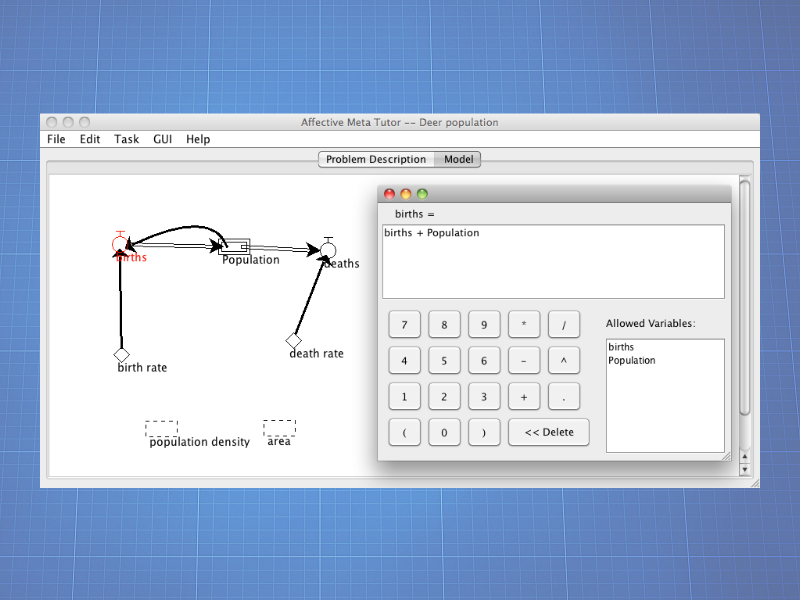
Version 0.7
- Equation editor. User can specify an equation for each node.
- Editing links. User can select the links between nodes in order to delete them or change the (curve) shape.

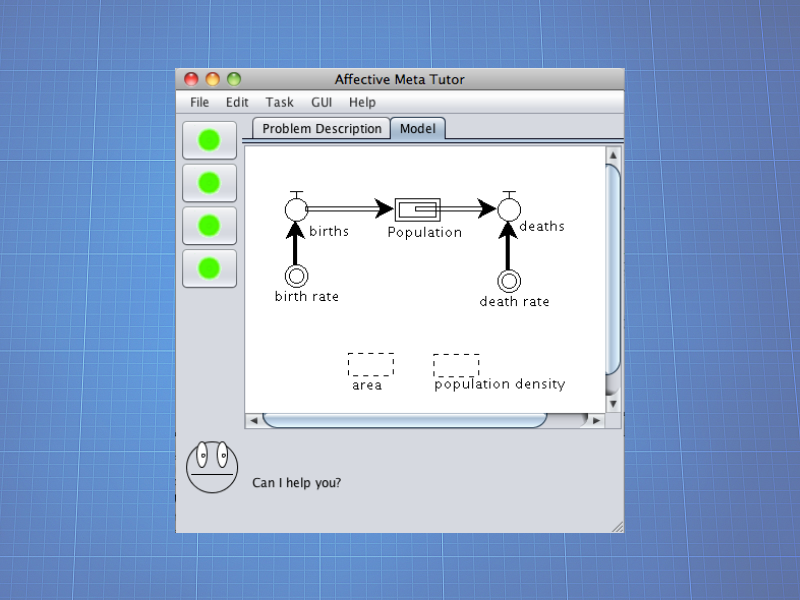
Version 0.4
- Tutor prototype

More Information
researchgate.net/project/Affective-Meta-Tutor
